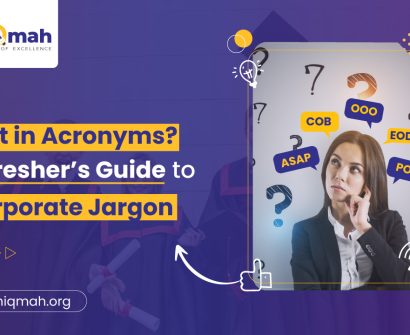A McKinsey report reveals that professionals spend around 28% of their workweek managing emails, highlighting just how crucial email communication skills are for anyone entering the corporate world. Poor email writing can be disastrous since emails are the primary source of sharing information at the workplace. Well-written, clear, concise, and structured emails yield positive results in professional environments. Frequently, recent graduates struggle with articulating their thoughts effectively.
If you’re a recent graduate and want to learn how to draft professional emails, this blog is the perfect place to master email communication. The quality of your email sets the tone for the first impression, shaping how your message is received and acted upon. It’s crucial to convey your point with precision, professionalism, and clarity.
Tips to Help You Draft Effective Emails
Tip 1: Use a Professional Email Address
Using a professional email address enhances your credibility as a communicator. Research has found that 35% of employers are less likely to consider job seekers with unprofessional email addresses. Utilizing informal or nickname-based email accounts may lead to negative perceptions. Ensure that the email format you maintain is professional; this increases credibility and gives a professional outlook. Here is an example of a professional email format: firstname.lastname@domain.com.
Tip 2: Clear and Concise Subject Lines
Research indicates that 47% of email recipients open the email based on the subject line, and 69% report the email as spam judging from the subject line. The subject line should be a short snapshot of what the email holds for the recipient. The subject line should be clear and concise, for example, “Request for meeting project X discussions.”
Tip 3: Proper Greeting and Salutation
Use “Dear” followed by the recipient’s title and last name, like “Dear Ms. Johnson.” If the title is unknown, write the full name.
If you know the recipient, or they are a more relaxed company, then `Hello’ or `Hi’ with their first name is fine. Even if you’re new, your email should reflect confidence and professionalism, so maintain a respectful and clear tone throughout.
Tip 4: Structure Your Email
Introduction: Briefly introduce yourself if the recipient does not know you.
Body: Clearly state the purpose of the email. Use short paragraphs and bullet points for readability.
Conclusion: Summarize your request or the next steps.
Tip 5: Professional Tone and Language
When composing a professional email, it is crucial to maintain a formal tone throughout. Avoid using slang or overly casual expressions, as these can undermine the professionalism of your message. Ensure your language is respectful and courteous, reflecting a high standard of communication. This approach helps foster positive and respectful interaction with the recipient.
Tip 6: Don’t Forget to Proofread
Always take the time to review your email for spelling or grammar mistakes. A well-proofed email looks professional and polished. Ensure your message is clear and concise. In addition, check for any typing mistakes and the tone of your message.
Tip 7: Point Out Attachments and Links
When sending emails with attachments or links, mention them in the body of the email so the recipient knows what to expect. Double-check that attachments are correctly included and that all links work as intended. Ensuring relevance and functionality helps maintain professionalism and minimize confusion.
Tip 8: Follow Up Appropriately
Provide ample time for a response before the first follow-up, usually 48–72 hours, depending on urgency. But when you follow up, mention the prior email to keep it contextual and inquire gracefully if there is any update. This shows you are organized and respectful of the recipient’s time.
Tip 9: Sign Off Professionally:
Conclude your email with a professional sign-off, such as “Sincerely,” “Best regards,” or “Regards.” Use a professional that should include your full name, job title, and contact information so the recipient knows who you are and how to reach you. A professional sign-off adds to the overall impression of your communication.
Tip 10: Include a Personalized Email Signature:
Creating a personalized email signature is an easy way to improve professional communication.
Include your full name, job title, company name, and contact details, like a phone number. Add links to your LinkedIn profile and the company website for quick access to more information. Keep the design clean and straightforward, ensuring all essential details are clear and readable.
Mastering email communication is a crucial skill for recent university graduates entering the corporate realm. It serves as a powerful tool for conveying messages effectively and leaving a positive impression. Proficient email correspondence not only enhances your professional image but also propels you toward achieving your career aspirations.
Want more insight and to start developing your skills? Join our Corporate Readiness Course and let us guide you through landing a job and surviving it. Our program will equip you with the knowledge and skills needed to excel in professional communication and kickstart your corporate career.